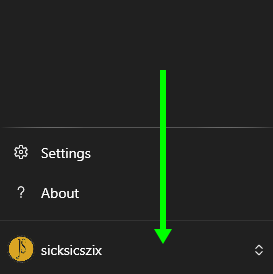How To: Connect Streamer.bot to OBS
Posted: Sat Sep 27, 2025 4:27 am
Step 1: Install https://streamer.bot
Step 2: In the Home tab click on the Platforms Button and authorize your desired platforms.
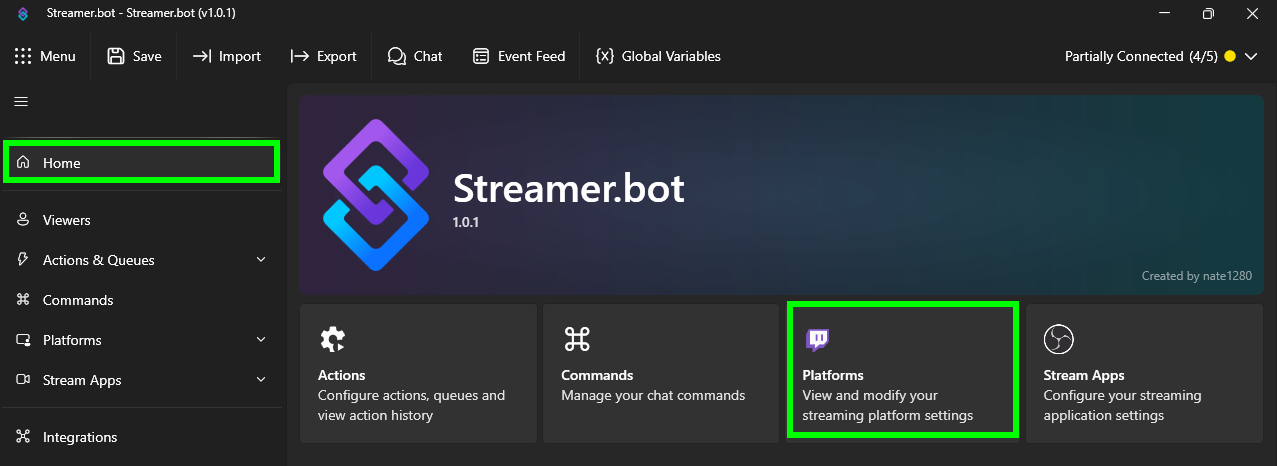
Step 3: Open OBS Studio and go to Tools > WebSocketServer Settings
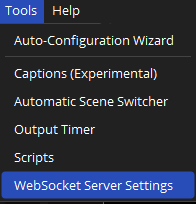
Step 4: Enable WebSocket Server and create a password. Don't do anything in this window other than set it up as shown then click apply and ok.
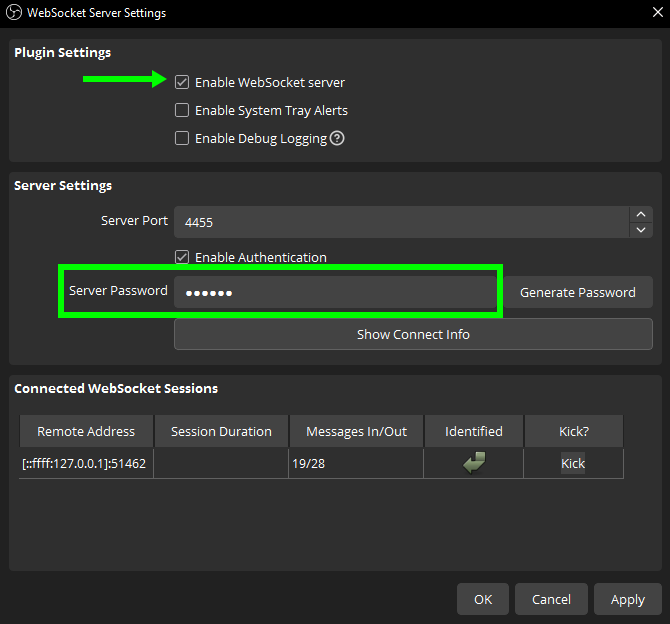
Step 5: Click on Stream Apps in Streamer.bot > OBS Studio > then Right-Click and select Add.
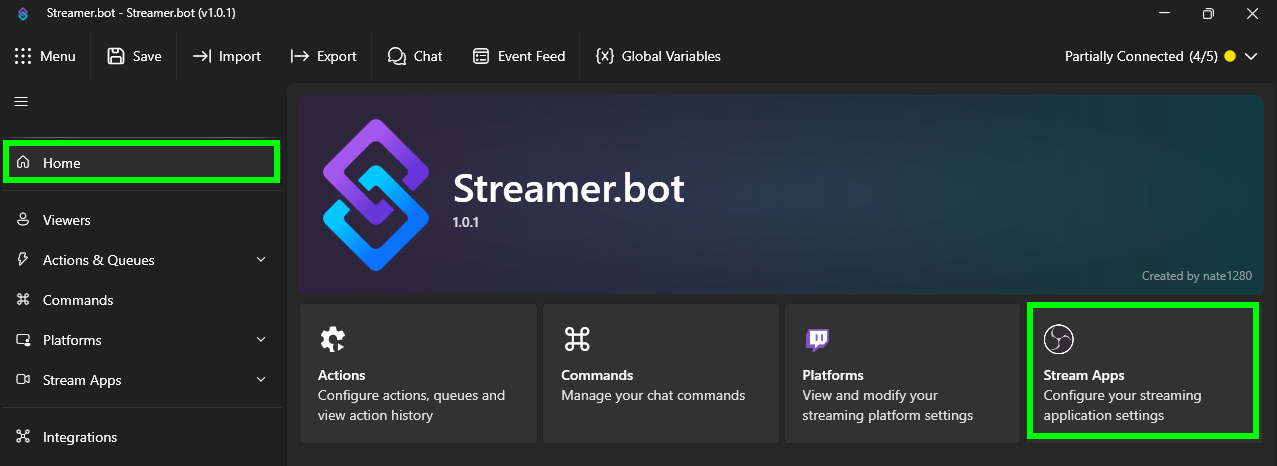
Step 6: Enter the password you made or generated in step 4.
Don't change anything else in this window. Other than, of course, giving it a name.
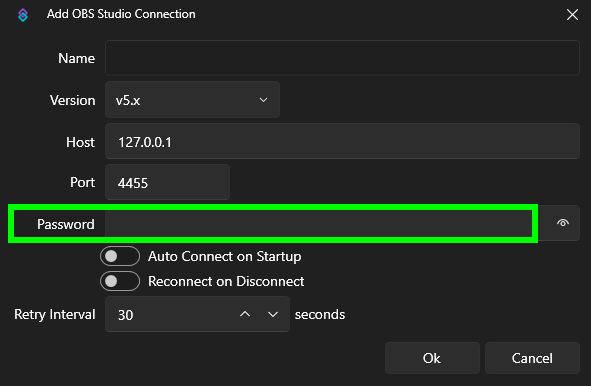
Step 7: Click on Integrations and Integrate the Streamer.bot app with the Streamer.bot website.
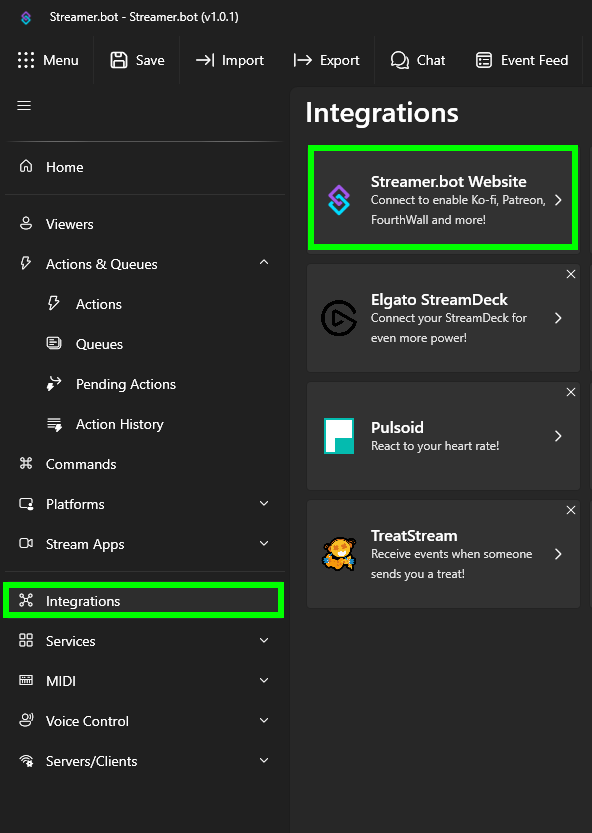
Lastly: Login to Streamer.bot in the bottom left corner.